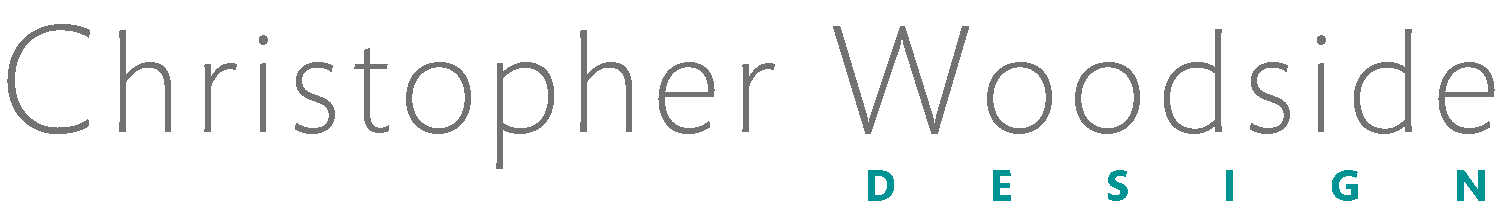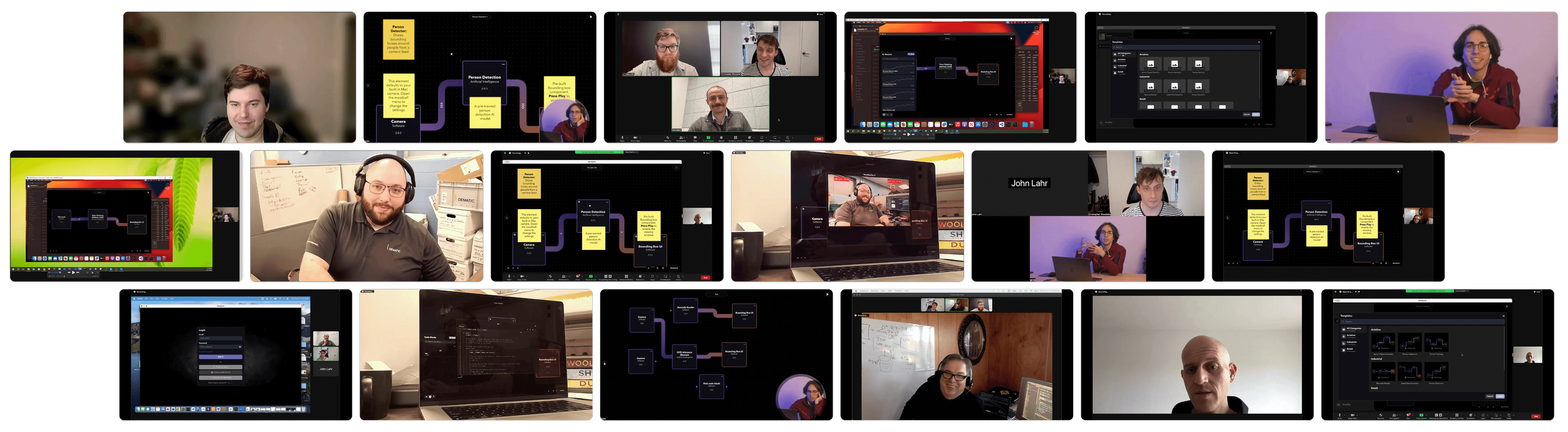Our Recommendation
Our Recommendation 
When asked what users thought the application was and its purpose, they identified it as a low-to-no-code tool for building AI models.
The canvas layout resonated with users, and they expressed significant interest in a tool that helps non-developers build complex AI models.
I recommended prioritizing the AI model building functionality as the primary focus for the tool, while deprioritizing other development efforts such as model deployment and local-first hardware.
 Our Recommendation
Our Recommendation 
Users reacted negatively when presented with templates organized by industry (manufacturing, aviation, medical, etc.).
Instead, they expressed stronger interest in templates organized by use case (LLMs, object detection, dataset generation, etc.).
My recommendation was to pivot to this use "case-based organization" and I proposed a follow-up card-sorting exercise to ensure our templates properly align with user needs.
 Our Recommendation
Our Recommendation 
Multiple users expressed strong negative reactions to Metamask and other "Web 3.0" login options on the login screen.
Based on this feedback, I recommended removing these options as they appeared to negatively impact users' first impressions of the application.
 Our Recommendation
Our Recommendation 
Every user who built a model with the application was unsure what was happening when they clicked the “run” button. Many users weren’t sure if anything was happening at all.
Therefore, I recommended building overt notices for the user that their project was being processed rather than the subtle signifiers that were in the current built.
 Our Recommendation
Our Recommendation 
Users struggled to find and navigate the settings panel for elements on the canvas. They frequently double-clicked on elements expecting this action to reveal more details.
The design recommendation was abandoning the current 'under the hood' settings approach in favor of making elements open with a double-click to display their most important settings.
Additionally, elements should provide more visible details and results when possible.
 Our Recommendation
Our Recommendation 
Users expressed significant frustration regarding how to export AI models from the application in formats compatible with their existing setups.
I recommended enabling users to export their models in formats compatible with common AI deployment platforms (AWS, Azure, custom on-premises setups), in addition to supporting the company's own proprietary system.
 Our Recommendation
Our Recommendation 
Users expressed strong dis-interest in walk-through tutorials or on-screen prompts when getting familiar with a tool.
They showed delight at the presence of templates and cited them as their primary method to get familiar with a tool.
The recommendation was to use templates combined with annotations on canvas as the primary method for onboarding new users and familiarizing them with new projects.
 Our Recommendation
Our Recommendation 
Users responded positively to the text and sticky note features mocked up in the application during testing.
They identified numerous use cases where they would want to create their own annotations within projects.
Based on this feedback, I recommended prioritizing the development of this annotation feature to enable users to customize projects and add notes for improved clarity.
 Our Recommendation
Our Recommendation 
 Our Recommendation
Our Recommendation 
In the beta build there was no way to view AI model download progress or manage downloads after they had been installed.
This brought a strong level of confusion for our users. I recommended prioritizing download management as a high-priority feature.
 Our Recommendation
Our Recommendation 
After project completion, users were unable to locate how to launch their results.
I recommended implementing more obvious prompts for opening results and automatically displaying the output as soon as the project finishes building and becomes operational.
 Our Recommendation
Our Recommendation 
Users were confused on which elements to use when building a project. They also had trouble determining the difference between different types of elements.
I recommended conducting a card-sorting exercise to have users sort the elements into categories that made the most sense to them.
Additionally, I suggested that we als provide descriptive text around elements to help give users more information on what each element could be used for.
Visual Code Studio Py Charm NX Unigraphics One Note Miro Microsoft Office Suite Google GSuite Solid Works AutoCAD Figma MDM Workbench Eclipse Docker Jupyter Notebook
Python C C++
Open CV PyTorch MDM Workbench Django
Rivet ML Flow Google Gemini Chat GPT Anthropic Claude Stable Diffusion Perplexity AI Mintral AI Runway LM Studio V7 YOLO
AMazon Workspace (AWS) FAN AI GitHUB OpenAI APIs Anthropic APIs Minstral AI APIs
Apple OSX Microsoft Windows Linux